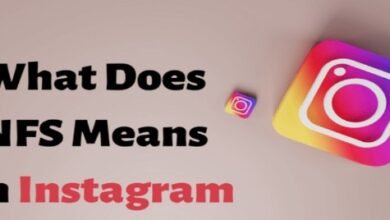What is Vanish Mode on Instagram?

Vanish Mode on Instagram is a feature that allows users to send disappearing messages in direct chats. Once enabled, any messages, photos, videos, or other content sent in the chat will vanish after they’ve been seen and the chat is closed. This feature enhances privacy for casual conversations or sensitive information that you don’t want to keep in the chat history.
Below, I’ll explain Vanish Mode in detail, covering everything from how it works, to when you might want to use it, and its privacy implications.
1. How Vanish Mode Works
Vanish Mode turns a regular Instagram chat into a temporary conversation. When activated, messages sent in this mode are designed to disappear after being viewed and when the user exits the chat. Here’s how it works:
- Disappearing Messages: Messages, photos, and videos disappear once seen and after the chat is closed.
- Mutual Consent: Both users must agree to participate in Vanish Mode. If someone activates it, the other user is notified and can either continue or turn off the feature.
- Notifications: If someone takes a screenshot of a message while in Vanish Mode, the other participant is notified.
2. How to Enable and Disable Vanish Mode
Activating Vanish Mode is simple. Here are the steps:
To Enable Vanish Mode:
- Open an existing chat or start a new one.
- Swipe up from the bottom of the chat screen. When you release, Vanish Mode will activate.
- A screen with the message “You turned on Vanish Mode” will appear, and the chat background will turn dark.
To Disable Vanish Mode:
- Swipe up again from the bottom of the chat screen.
- A message saying “Vanish Mode turned off” will display, and the chat background will return to normal.
You can also turn it off by simply exiting the chat.
3. Use Cases for Vanish Mode
There are several scenarios where Vanish Mode might be useful:
- Temporary Conversations: When discussing sensitive or private information that doesn’t need to be saved.
- Sharing In-the-Moment Photos or Videos: Ideal for spontaneous and one-time content.
- Fun Chats: For casual conversations where you don’t want to save or clutter your chat history.
4. Privacy and Security in Vanish Mode
Vanish Mode adds a layer of privacy, but it’s important to understand its limitations:
- Screenshots: While Instagram notifies users if someone takes a screenshot in Vanish Mode, it cannot prevent them from taking one. So, the conversation isn’t completely private.
- No End-to-End Encryption: Unlike WhatsApp, Instagram’s Vanish Mode does not offer end-to-end encryption, so while the messages disappear, they aren’t as secure as some might think.
- Reporting Messages: Even in Vanish Mode, users can report inappropriate or abusive messages. Instagram can still access reported content for review.
5. Key Differences Between Vanish Mode and Regular Direct Messages
- Temporary vs. Permanent: In a regular Instagram chat, all messages are stored and remain visible unless manually deleted. In Vanish Mode, messages disappear automatically.
- Consent: Vanish Mode requires both parties to agree, whereas regular messages can be sent without the other party’s approval.
6. Can You Use Vanish Mode in Group Chats?
Currently, Vanish Mode is only available for one-on-one chats. Group chats on Instagram do not support this feature.
7. The Pros and Cons of Vanish Mode
Pros:
- Enhanced Privacy: Ideal for temporary conversations or sharing sensitive content.
- Easy to Use: It’s simple to activate with just a swipe.
- Screenshot Alerts: Provides a level of transparency when it comes to screenshots.
Cons:
- No End-to-End Encryption: This means your messages may not be as secure as other platforms.
- Limited to One-on-One Chats: You cannot use Vanish Mode in group conversations.
- Screenshots: While notifications are provided, there’s no way to prevent screenshots.
Read also: How to Add Music to Instagram Post
8. FAQs About Vanish Mode on Instagram
1. Can I turn Vanish Mode on and off in the same chat?
Yes, you can toggle Vanish Mode on and off as many times as you want within the same chat.
2. Does Instagram notify users when Vanish Mode is turned on?
Yes, both participants are notified when Vanish Mode is activated. You cannot secretly turn it on.
3. Can Vanish Mode messages be recovered?
No, once a message in Vanish Mode disappears, it cannot be recovered unless a screenshot was taken.
4. Can I report a message in Vanish Mode?
Yes, you can report messages sent in Vanish Mode, and Instagram will review the last few messages, even if they have disappeared.
5. Does Vanish Mode delete old messages in the chat?
No, Vanish Mode only affects new messages sent while the mode is active. Previous messages in the chat remain unaffected.
6. Can Vanish Mode be used in video calls?
No, Vanish Mode is only for direct messages, not video calls.
9. When Should You Avoid Using Vanish Mode?
While Vanish Mode can be useful, there are times when it might not be the best choice:
- Important Information: If you’re sharing essential details (like passwords or addresses), Vanish Mode is not ideal since the messages will disappear.
- Formal Conversations: In professional or formal chats, it’s better to avoid Vanish Mode as it may not appear appropriate or trustworthy.
10. Conclusion
Vanish Mode on Instagram is a handy feature for those looking to have temporary, private conversations without leaving a digital footprint. It offers convenience and some privacy, but it’s essential to understand its limitations, especially in terms of security and potential screenshots. Whether you use it for fun or for practical reasons, Vanish Mode gives you more control over your Instagram chats.